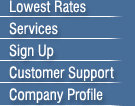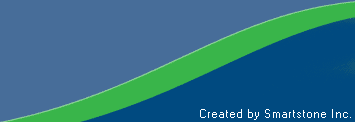Introduction
Alliance Callback is a call re-origination service. An established international fiber-optic network, volume discounts from AT&T and other major international carriers, and strategically-placed digital switches worldwide allow us to offer high-quality international long-distance telephone and data-transmission services at rates that are normally available only to the largest multi-national corporations.
Using callback is easy. You are given a personal trigger number that is used to initiate a call. Simply dial the number, let it ring once, and hang up - you are not charged for the incomplete call. The callback computer promptly returns your call within twenty seconds, providing a U.S. telephone line with which you can place as many calls as you wish at low international rates.
Telephoning
The following steps describe how to place phone calls using your callback account.
- Dial your trigger number. Hang up immediately after the first ring. Wait a moment for the computer to call you back (usually 10 - 60 seconds).
"Please Enter your Destination Number."
- Dial the country code, area code and the number you wish to call. You may press (#) after dialing your number to speed up your call processing.
It is necessary to dial 011 + country code and number or 1 plus area code and number for calls to US, Canada, and Caribbean no matter where you are calling to or from.
- At the end of your call, you may press ** to make another call using callback or ## to exit the system.
- The notations ## indicate buttons on your telephone to be pressed twice.
- All callback services require the use of a true touch tone telephone, or hand-held dialer which simulates the tones for rotary phone users. These are available at most electronics stores.
- If you make a dialing mistake, press ** and return you to the prompt "Enter Number".
- It is necessary to dial 011 + country code and number or 1 plus area code and number for calls to US, Canada, and Caribbean no matter where you are calling to or from.
- When you call your trigger number, the computer will call back to the number of your pre-programmed callback number
Changing Location
Change your location number at any time by contacting Customer Service.
Faxing
Send faxes using your callback account by following these simple steps.
- Set your fax machine to answer after three rings or set to manual.
- Dial the trigger number set to call back to your fax machine line.
(Alliance Callback dials your fax machine.)
- Pick up the fax machine receiver.
- "Enter Number".
- Dial the destination fax number..
- When the receiving fax machine answers, press the "Start" button and hang up the receiver.
Note: If you want to send a fax to more than one location, do not hang up the hand receiver. After the first fax has been sent, press ** and enter the next destination fax number.
Modeming
To use callback with a modem, the following procedures will work in the majority of cases, although each software package has its own quirks. (For use with fax modems, follow the instructions for using callback with fax machines.)
- Make sure that your computer is hooked up to a telephone line with a modem. Set modem to NO ANSWER.
- Dial your callback trigger number that is set to call the modem phone; hang up after the first ring.
- When the modem phone rings, answer the telephone manually and leave the handset off the hook.
- Manually dial the telephone number from the computer.
- Connect following the specific procedures for your communications software.
Speed Dial
Alliance Callback allows you to create up to 99 Speed Dial numbers so that long overseas telephone numbers can be dialed by pressing only two digits. Contact Customer Service to request a Speed Dial programming form.
Using Speed Dial
- Dial your trigger number. Hang up immediately after the first ring. Wait a moment for the computer to call you back (usually 10 - 60 seconds).
- When you answer the return call the speed dial location. (Thus, speed dial location 3 can be dialed by pressing #03. Speed dial location 87 can be accessed by pressing #87.)
Speed Dial numbers are programmed separately for each sub-account or trigger number. However, we can program multiple trigger numbers with the same Speed Dial numbers. Contact Customer Service to inquire about this capability.
Help
- Confirm that Alliance callback has the correct number for your current location. If in doubt, contact Customer Service.
- If you do not get a return call within one minute after dialing your trigger number, there are several possible reasons:
- All circuits to your country are busy, in which case Alliance callback will continue trying to make the connection three times.
- You are behind a hotel or company switchboard and your return call has been put on hold for longer than two minutes.
- Your location number is programmed incorrectly into the computer or is programmed to ring at another location.
- A Customer Care representative will research any difficulty and take corrective action. Contact us any time.
- If your account has reached its limit or a hold has been placed on your account, call Customer Care.
Dialing
If you encounter difficulties, try dialing slower, as some satellites and switchboards may garble touchtones. If you continue to have problems dialing, wait until the computer prompt ends, then dial your destination.
Misdialing
Press **. The computer will return you to the previous step.
Prompts
You never have to listen to the entire prompt before beginning the next step. When you hear the prompt you may begin dialing immediately.
Commands List
Command Description
** Cancel - use if you make a mistake
** To place another call
## to exit the system.
|